Google Cloud Platform Integration
GCP is a suite of cloud computing services for building and deploying applications.
To integrate GCP to Windmill, you need to save the following elements as a resource.
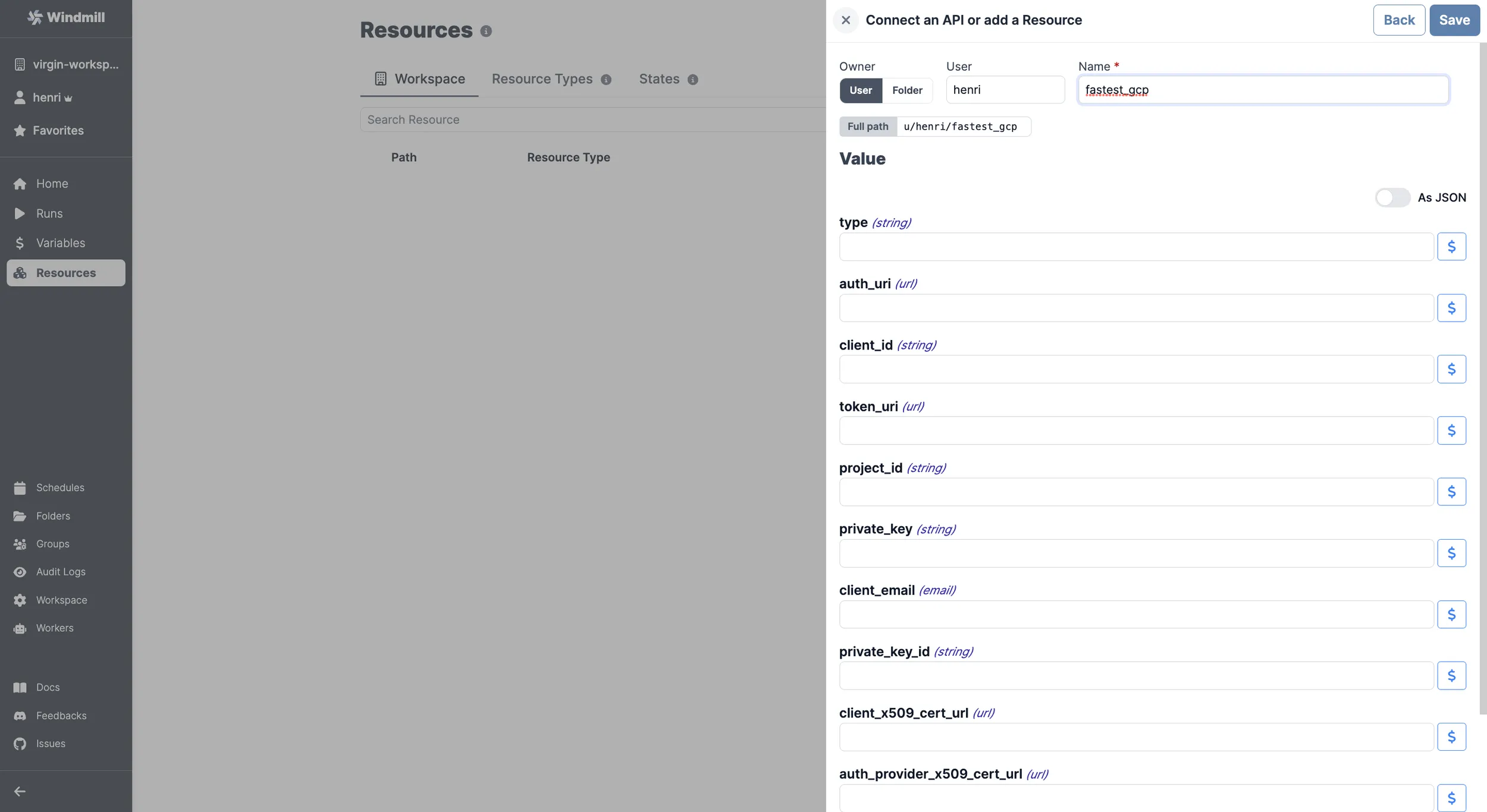
Self Host
If you're looking for a way to self-host Windmill using GCP, see Self-Host Windmill.
| Property | Type | Description | Default | Required | Where to Find |
|---|---|---|---|---|---|
| type | string | Type of credentials object | false | Google Cloud Console > APIs & Services > Credentials > Create service account key > JSON key file | |
| project_id | string | Google Cloud Platform project ID | false | Google Cloud Console > Home > Project ID | |
| private_key_id | string | Private key ID for the service account | false | Google Cloud Console > APIs & Services > Credentials > Create service account key > JSON key file | |
| private_key | string | Private key for the service account | false | Google Cloud Console > APIs & Services > Credentials > Create service account key > JSON key file | |
| client_email | string | Email address associated with the service account | false | Google Cloud Console > APIs & Services > Credentials > Create service account key > JSON key file | |
| client_id | string | Client ID for the service account | false | Google Cloud Console > APIs & Services > Credentials > Create service account key > JSON key file | |
| auth_uri | string | Authentication URI for the service account | false | Google Cloud Console > APIs & Services > Credentials > Create service account key > JSON key file | |
| token_uri | string | Token URI for the service account | false | Google Cloud Console > APIs & Services > Credentials > Create service account key > JSON key file | |
| auth_provider_x509_cert_url | string | Auth provider X.509 cert URL for the service account | false | Google Cloud Console > APIs & Services > Credentials > Create service account key > JSON key file | |
| client_x509_cert_url | string | Client X.509 cert URL for the service account | false | Google Cloud Console > APIs & Services > Credentials > Create service account key > JSON key file |
tip
Feel free to create your own Google Cloud Platform scripts on Windmill.