Amazon S3 Integration
Amazon S3 is a cloud storage service.
Windmill provides a unique resource type for any API following the typical S3 schema.
You can link a Windmill workspace to an S3 bucket and use it as source and/or target of your processing steps seamlessly, without any boilerplate.
See Object Storage for Large Data for more details.
If you're looking for a way to self-host Windmill using AWS, see Self-Host Windmill.
Add an S3 Resource
Amazon S3's API follows the same schema as any S3 compatible API.
To integrate Amazon S3 to Windmill, you need to save the following elements as a resource.
| Property | Type | Description | Default | Required | Where to Find | Additional Details |
|---|---|---|---|---|---|---|
| bucket | string | S3 bucket name | true | AWS Management Console | Name of the S3 bucket to access | |
| region | string | AWS region for the S3 bucket | true | AWS Management Console | Region where the S3 bucket is located. Can also be found by checking the endpoint URL for the bucket. In the form eu-west-3 | |
| useSSL | boolean | Use SSL for connections | true | false | AWS Management Console or Custom S3-compatible API | SSL/TLS is required for Amazon S3 |
| endPoint | string | S3 endpoint | true | AWS Management Console or Custom S3-compatible API | Endpoint URL will vary by region or custom API provider. Can be found in the AWS documentation in the form s3.eu-west-3.amazonaws.com. | |
| accessKey | string | AWS access key | true for Amazon | AWS Management Console (IAM) | Access key ID for AWS account owner. Can be found in the IAM section of the AWS Management Console under "My Security Credentials". Make sure the user has the right policies allocated. | |
| pathStyle | boolean | Use path-style addressing | false | true | AWS Management Console or Custom S3-compatible API | Default is virtual-hosted-style URLs |
| secretKey | string | AWS secret key | true for Amazon | AWS Management Console (IAM) | Secret access key for AWS account owner. Can be found in the IAM section of the AWS Management Console under "My Security Credentials". Make sure the user has the right policies allocated. |
Your resource can be used passed as parameters or directly fetched within scripts, flows and apps.
Connect your Windmill workspace to your S3 bucket or your Azure Blob storage
Once you've created an S3 or Azure Blob resource in Windmill, you can use Windmill's native integration with S3 and Azure Blob, making it the recommended storage for large objects like files and binary data.
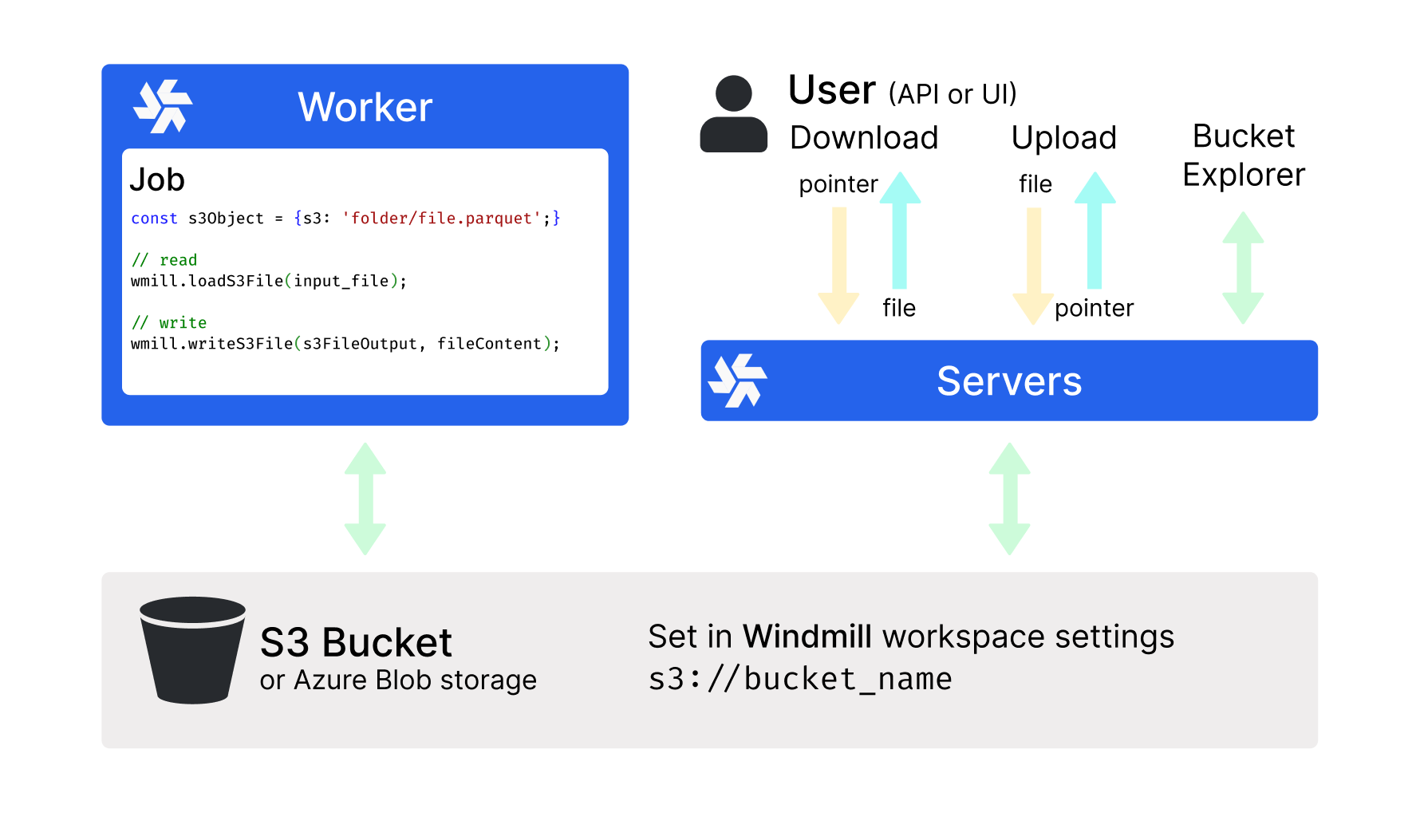
S3/Azure for Python Cache & Large Logs
For large logs storage (and display) and cache for distributed Python jobs, you can connect your instance to a bucket.